In this example we will be using Netbeans as an IDE and hibernate,spring & jsf framework which provides a very good platform for building enterprise application & the steps are as follows:
1)
Create a table named “tbl_Departments” in mysql databaseCREATE TABLE `tbl_departments` (
`DepartmentID` int(10) NOT NULL auto_increment,
`Title` varchar(256) NOT NULL,
`Description` varchar(256),
PRIMARY KEY (`DepartmentID`)
);
2) Create a “Department” entity class from the netbeansusing “New->Other->Persistence->Entity classes from Database” package com.models;
@Entity
@Table(name = "tbl_departments")
public class Department implements Serializable {
private static final long serialVersionUID = 1L;
@Id
@GeneratedValue(strategy=GenerationType.IDENTITY)
@Column(name = "DepartmentID", nullable = false)
private Integer departmentID;
@Column(name = "Title", nullable = false)
private String title;
@Column(name = "Description")
private String description;
} |
3)
Create a DAO interface named “DepartmentDAO”
package com.dao;
import com.models.Department;
import java.util.List;
import org.springframework.transaction.annotation.Transactional;
public interface DepartmentDAO {
@Transactional(readOnly=false)
void deleteDepartment(Department dep);
@Transactional(readOnly=false)
List<Department> getDepartments();
@Transactional(readOnly=false)
void insertDepartment(Department dep);
@Transactional(readOnly=false)
void updateDepartment(Department dep);
@Transactional(readOnly=false)
Department getDepartmentByID(int departmentID);
} |
4) Create a DAO implementation class named “DepartmentDAOImpl” extending the “HibernateDaoSupport”
class provided by the Spring & implementing “DepartmentDAO” interface. Using the spring dao, we can minimize the code required for hibernate to interact with the database.
package com.dao.impl;
import com.dao.DepartmentDAO;
import com.models.Department;
import java.util.List;
import org.springframework.orm.hibernate3.support.HibernateDaoSupport;
public class DepartmentDAOImpl extends HibernateDaoSupport implements DepartmentDAO {
public void deleteDepartment(Department dep) {
getHibernateTemplate().delete(dep);
}
public Department getDepartmentByID(int departmentID) {
return (Department) getHibernateTemplate().load(Department.class, departmentID);
}
public List<Department> getDepartments() {
return (List<Department>)
getHibernateTemplate().find("from Department d order by d.title ");
}
public void insertDepartment(final Department dep) {
getHibernateTemplate().save(dep);
}
public void updateDepartment(Department dep) {
getHibernateTemplate().update(dep);
}
} |
5)
Create spring bean configuration file named “beans.xml”
<beans>
<bean id="sessionFactory"
class="org.springframework.orm.hibernate3.annotation.AnnotationSessionFactoryBean">
<property name="annotatedClasses">
<list>
<value>com.models.Department</value>
</list>
</property>
<property name="hibernateProperties">
<props>
<prop key="hibernate.show_sql">true
</prop>
<prop key="hibernate.transaction.factory_class">
org.hibernate.transaction.JDBCTransactionFactory
</prop>
<prop key="hibernate.dialect">org.hibernate.dialect.MySQLDialect
</prop>
<prop key="hibernate.connection.driver_class">com.mysql.jdbc.Driver
</prop>
<prop key="hibernate.connection.url">jdbc:mysql://localhost/shoppro
</prop>
<prop key="hibernate.connection.username">root
</prop>
<prop key="hibernate.connection.password">root
</prop>
</props>
</property>
</bean>
<tx:annotation-driven transaction-manager="transactionManager"/>
<bean id="transactionManager"
class="org.springframework.orm.hibernate3.HibernateTransactionManager">
<property name="sessionFactory">
<ref local="sessionFactory"/>
</property>
</bean>
<bean
class="org.springframework.beans.factory.annotation.RequiredAnnotationBeanPostProcessor"/>
<!-- Define our Data Access beans -->
<bean id="departmentDao" class="com.dao.impl.DepartmentDAOImpl">
<property name="sessionFactory" ref="sessionFactory"/>
</bean>
</beans> |
6)
Now create a backing bean class named “ManageDepartments” for jsf
package com.managedbeans;
public class ManageDepartments {
private String departmentID;
private String title;
private String description;
public ManageDepartments() {
dc = Helper.getDepartmentDAO();
departments = dc.getDepartments();
}
private UIDataTable table;
private List<Department> departments;
private DepartmentDAO dc ;
private HtmlAjaxCommandLink updateLink;
private boolean editable = false; //editable mode means editable or not
public void editAction(ActionEvent e) {
Department dep = (Department) table.getRowData();
this.setDepartmentID(String.valueOf(dep.getDepartmentID()));
//save into table as attribute also for postback retrieval
table.getAttributes().put("depID",dep.getDepartmentID() );
this.setTitle(dep.getTitle());
this.setDescription(dep.getDescription());
this.setEditable(true);
this.updateLink.setRendered(true);
}
public void updateAction(ActionEvent e) {
Department dep = new Department();
dep.setDepartmentID( (Integer)table.getAttributes().get("depID"));
dep.setTitle(this.getTitle());
dep.setDescription(this.getDescription());
dc.updateDepartment(dep);
this.clearFields();
this.setEditable(false);
this.updateLink.setRendered(false);
this.departments = dc.getDepartments();
}
public void cancelAction(ActionEvent e){
this.clearFields();
this.setEditable(false);
this.updateLink.setRendered(false);
}
public void deleteAction(ActionEvent e) {
if (table.getRowData() != null) {
Department dep = (Department) table.getRowData();
dc.deleteDepartment(dep);
this.clearFields();
updateLink.setRendered(false);
this.departments = dc.getDepartments();
}
}
public void insertAction(ActionEvent e) {
Department dep = new Department();
dep.setDepartmentID(0);
dep.setTitle(this.getTitle());
dep.setDescription(this.getDescription());
dc.insertDepartment(dep);
this.clearFields();
this.departments = dc.getDepartments();
}
void clearFields() {
this.setTitle("");
this.setDescription("");
this.setDepartmentID("");
}
}
|
7) Create and configure “faces-config.xml” & “web.xml” for jsf & managed bean
<faces-config>
<managed-bean>
<managed-bean-name>ManageDepartments</managed-bean-name>
<managed-bean-class>com.managedbeans.ManageDepartments</managed-bean-class>
<managed-bean-scope>request</managed-bean-scope>
</managed-bean>
</faces-config> |
8)
At last create a jsp page containing jsf & richfaces tags named “manageDepartments.jsp”
<%@taglib prefix="f" uri="http://java.sun.com/jsf/core"%>
<%@taglib prefix="h" uri="http://java.sun.com/jsf/html"%>
<%@ taglib uri="http://richfaces.org/a4j" prefix="a4j"%>
<%@ taglib uri="http://richfaces.org/rich" prefix="rich"%>
<html>
<body>
<f:view>
<h:form id="frm">
<rich:panel header="Deparments" style="width:450px">
<rich:dataTable binding="#{ManageDepartments.table}"
onRowMouseOver="this.style.backgroundColor='#B5CEFD'"
onRowMouseOut="this.style.backgroundColor='#{org.richfaces.SKIN.tableBackgroundColor}'"
onRowClick="this.style.backgroundColor='#F1F1F1'"
rows="10" width="100%" id="tbl" value="#{ManageDepartments.departments}" var="d">
<rich:column>
<f:facet name="header">
<h:outputText value="Title" />
</f:facet>
<h:outputText value="#{d.title}" />
</rich:column>
<rich:column width="230px">
<f:facet name="header">
<h:outputText value="Description" />
</f:facet>
<h:outputText value="#{d.description}" />
</rich:column>
<rich:column style="text-align:center">
<f:facet name="header">
<h:outputText value="Edit" />
</f:facet>
<a4j:commandLink reRender="pnl" actionListener="#{ManageDepartments.editAction}">
<h:graphicImage style="border:0"url="/images/Edit.gif" />
</a4j:commandLink>
</rich:column>
<rich:column style="text-align:center">
<f:facet name="header">
<h:outputText value="Delete" />
</f:facet>
<a4j:commandLink reRender="tbl,pnl"
actionListener="#{ManageDepartments.deleteAction}"
onclick="if(confirm('Confirm delete?') == false ) return false;" >
<h:graphicImage style="border:0" url="/images/Delete.gif" />
</a4j:commandLink>
</rich:column>
<f:facet name="footer">
<rich:datascroller />
</f:facet>
</rich:dataTable>
</rich:panel>
<br>
<rich:panel header="Department" style="width:450px">
<h:panelGrid id="pnl" columns="2" width="100%" >
<h:outputText value="Department ID:" rendered="#{ManageDepartments.editable}" />
<h:outputText value="#{ManageDepartments.departmentID}"
rendered="#{ManageDepartments.editable}" />
<h:outputText value="Title:" />
<h:panelGroup>
<h:inputText id="title" value="#{ManageDepartments.title}" style="width:100%" />
<h:message style="color:red" for="title" />
</h:panelGroup>
<h:outputText value="Description:" />
<h:inputTextarea style="width:100%" value="#{ManageDepartments.description}" />
<a4j:commandLink value="Insert" reRender="tbl,pnl"
actionListener="#{ManageDepartments.insertAction}"
rendered="#{not ManageDepartments.editable}"/>
<a4j:commandLink value="Update" reRender="tbl,pnl"
actionListener="#{ManageDepartments.updateAction}"
rendered="false" binding="#{ManageDepartments.updateLink}" />
<a4j:commandLink value="Cancel" reRender="pnl,tbl"
actionListener="#{ManageDepartments.cancelAction}" />
</h:panelGrid>
</rich:panel>
</h:form>
</f:view>
</body>
</html>
|
Outputs
Case 1: displaying departments details in the dataTable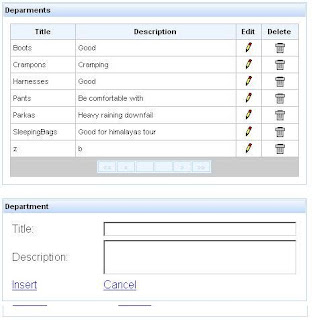
Case2: when the user selects a department for editing, its information appeared in the inputText & outputText with update & cancel buttons
 Source Code with out libraries
Source Code with out libraries

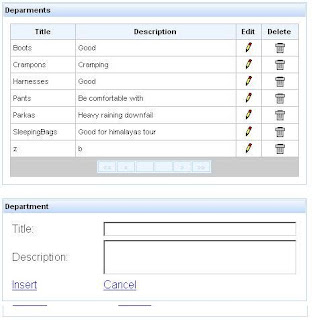



22 comments:
Hi,
I use your example but I have a problem in data table. I cant select the last row (Action listener dosen't work at all)
please help me as soon as possible
thank you
Hi, I tried the example, but have problem with JBoss4.2.3 and JSF1.2 Verions issues which causes errors in deployment.
Will you please let us know which versions of the API's used and also if possible can we get the required jars.
Thanks
Kumar
Hi,
Thanks for the example but while deploying it throws an error "The ResourceConfig instance does not contain any root resource classes" in build.xml. Is there something that I'm missing here? Pls. help in this regard.
Thanx
If we have two tables to update in same transaction and first update is succesful but the second one raises an error. How to handle and rollback the transaction?
What if the data is changed between two requests (the number of departments is increased/decreased)?
Could you please provide the source code at the link. Looks like it is no more present.
Thanks
Ram
hi,
pls i could not download the source code from the link you posted..So, i sent you a mail and i am requesting you to send me the source code..
kind regards,
thanks
Dear Friend I cannot download the source code too...please can you help us with that issue.
Thanl yoy so much
thanks for this example, I can't download the source code, I have a problem, I don't know where the Helper declaration is.
Thanks for your help.
This is my email ragoroca@gmail.com
thanks for this example, I can't download the source code, I have a problem
Thanks for your help.
This is my email jassem11.82@hotmail.fr
It would be wonderful if you reload source code. Thanks.
hi,Could you please provide me the source code at my mail???
lita_ceci@hotmail.com
thank you
hai this is nice tutorial buti can't doanload the source can you send me the source for me this is my mail id:nagababu37@ymail.com
Hi please mail me the source code of this . my mail id tinku66@gmail.com
Hi,
thanks you for this good article ;)
I would be grateful if you could send me the souce code saberchikawi@yahoo.fr as soon as possible .
Cordially
I need another source.
thank you
Hi, I need a source code ... this link is broken thx :)
Good start. I have it working for Insert, Delete, and retrieve. Rerender does not work. Using Richfaces 4.2.2
m20100401@hotmail.com if you want to chat.
Hi,
I had problems in UIDataTable and Helper classes.
Can you also send the source code to me please. jimclark121@hotmail.com
Is it possible to get the codes from you?
and how to import UIDataTable ?
Thank you.
you can find the Spring and Hibernate material by Santosh from Santosh Technologies.Go through this link and DOWNLOAD.
Can you upload the project ?. Thanks
Post a Comment